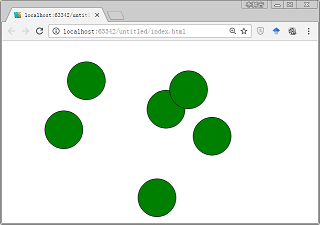- 课外天地 李树青 (http://www.njcie.com/bbs/index.asp)
-- Web技术 (http://www.njcie.com/bbs/list.asp?boardid=28)
---- 课上练习代码——利用JS完成点击绘制圆形 (http://www.njcie.com/bbs/dispbbs.asp?boardid=28&id=1770)
-- 发布时间:2016/11/14 16:53:54
-- 课上练习代码——利用JS完成点击绘制圆形
1)关于让网页响应单击事件
<!DOCTYPE html>
<html>
<head lang="en">
<meta charset="UTF-8">
<title></title>
<script language="JavaScript">
function forward(){
alert("1")
}
document.onclick=forward;
</script>
</head>
<body>
</body>
</html>
2)增加单击打开网页
<!DOCTYPE html>
<html>
<head lang="en">
<meta charset="UTF-8">
<title></title>
<script language="JavaScript">
function forward(){
window.location.href=\'http://www.baidu.com\';
}
document.onclick=forward;
</script>
</head>
<body>
</body>
</html>
3)追加内容
<!DOCTYPE html>
<html>
<head lang="en">
<meta charset="UTF-8">
<title></title>
<script language="JavaScript">
function forward(){
var body = document.body;
var div = document.createElement("div");
div.id = "mDiv";
div.innerHTML = "新元素";
body.appendChild(div);
}
document.onclick=forward;
</script>
</head>
<body>
</body>
</html>
4)点击画圆
<!DOCTYPE html>
<html>
<head lang="en">
<meta charset="UTF-8">
<title></title>
<style>
#circle {
width: 50px;
height: 50px;
top: 100px;
left: 100px;
border: 1px solid;
background-color: green;
border-radius: 50%;
position: absolute;
}
</style>
<script language="JavaScript">
function forward() {
var body = document.body;
var div = document.createElement("div");
div.id = "circle";
//div.className = "circle";
body.appendChild(div);
}
document.onclick = forward;
</script>
</head>
<body>
</body>
</html>
5)获取点击位置
<!DOCTYPE html>
<html>
<head lang="en">
<meta charset="UTF-8">
<title></title>
<style>
#circle {
width: 50px;
height: 50px;
top: 100px;
left: 100px;
border: 1px solid;
background-color: green;
border-radius: 50%;
position: absolute;
}
</style>
<script language="JavaScript">
function mousedown() {
ev = window.event;
var x = ev.pageX;
var y = ev.pageY;
var body = document.body;
var div = document.createElement("div");
div.innerHTML = x + "|" + y;
body.appendChild(div);
}
document.onmousedown = mousedown;
</script>
</head>
<body>
</body>
</html>
6)在点击处绘制圆形
<!DOCTYPE html>
<html>
<head lang="en">
<meta charset="UTF-8">
<title></title>
<style>
#circle {
width: 50px;
height: 50px;
border: 1px solid;
background-color: green;
border-radius: 50%;
position: absolute;
}
</style>
<script language="JavaScript">
function mousedown() {
ev = window.event;
var x = ev.pageX;
var y = ev.pageY;
var body = document.body;
var div = document.createElement("div");
div.id = "circle";
div.style.top = y + "px";
div.style.left = x + "px";
body.appendChild(div);
}
document.onmousedown = mousedown;
</script>
</head>
<body>
</body>
</html>
 此主题相关图片如下:无标题.png
此主题相关图片如下:无标题.png